For the newbies, let me clarify what rooting is. Actually its a process which modifies the android OS from skipping the permission to grant users from the complete control over it. This means rooting your Android device you can overcome the limitations that the carriers and manufacturers put on your phone, extend system functionality and even you can upgrade your device to a custom flavor of Android.
Rooting is not something approved by the manufacturers or carriers but cant help happening it because the rooting process usually exploits a vulnerability of the OS code or device drives and allows the 'hackers' to upload a program called su to your phone. This program is the one that provides root access to programs that required it. Contrary to popular belief, su stands for "switch user" and not "superuser."
There's another program called Superuser Permissions is usually bundled with all root methods. It gives users a chance to approve or deny requests from any application that wants to use root access.
Now an obligatory warning: rooting your phone have the risk of potentially bricking it (i.e. your phone could become nonfunctional) – so do your homework before attempting anything! :D
Benefits Of Rooting
Full Control Over AndroidYou have access to alter any system files, use themes, change boot images, delete annoying stock apps, you can install apps directly to your SD card, you can move user apps to SD card and other various native applications that might drive you crazy (Footprints, Voice Dialer, etc) you can remove it.
There is plenty of information on the web on how to accomplish this, but my favorite way is by using Titanium Backup application and freezing/deleting the apps from there (root required, of course).
Back up your entire system to an SD card, much in the same way you can image a hard drive. This is great if you’d like to try a new ROM, as you can back up your phone, wipe it completely, flash the new ROM, and if you don’t like it, just restore from your backup to get your device back to exactly how it was before you wiped it.
Save Space
The easiest way to alleviate this problem and enable most applications to be movable to SD would be to flash a custom ROM that enables just that.
Note that this doesn't work on all apps, notably keyboards and apps with widgets.
Run Special Applications
A huge amount of applications (Titanium Backup, Chainfire 3D...) need root access so do happens with some games. So accepting this fact users should definitely root their device!
Speed and performance Kernels are the things that tell your
processor what to do and how to do it. After rooting your phone u can change Kernels and modify the processors clock speed and even more! So your can enjoy the best performance!
*Learn how to root your android device!
*Learn how to root your android device!

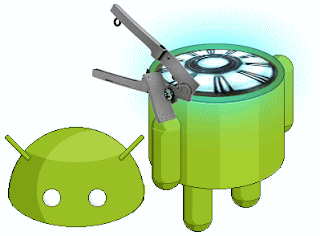







Your content is shows potential, m gona add this to my bookmarks.
ReplyDeleteandroid rooting software
Thanks. For my xam was kinda busy...bt soon am gonna getting back to this. Wish me luck.
DeleteI guess I have selected a mind blowing and interesting blog.
ReplyDeleteroot android phone
This comment has been removed by the author.
DeleteThank u so much. :)
ReplyDelete